How to Initialize Format Reset WatchData Proxkey USB Token ?
- Jun 9, 2023
- 1 min read
Updated: Jun 24, 2023
As per CCA guidelines, WatchData Proxkey and all other USB Tokens password can not be reset. In this case, we have to Initialize / format or reset proxkey usb token. In this process, Digital Signature Certificate in the USB Token will be deleted. You need to re-issue DSC and install it again in Proxkey Token.
Process to initialize / format Proxkey USB Token :-
Step 1: Make sure Proxkey Token driver is installed. ( Download Proxkey Token Driver & Install it ). Now, Open WD Proxkey Token Tool from desktop or search in Windows Search.

Step 2: In this tool, Press Ctrl + Alt + W to see Admin Option.

Step 3: Click on + button and click on Initialize Token.
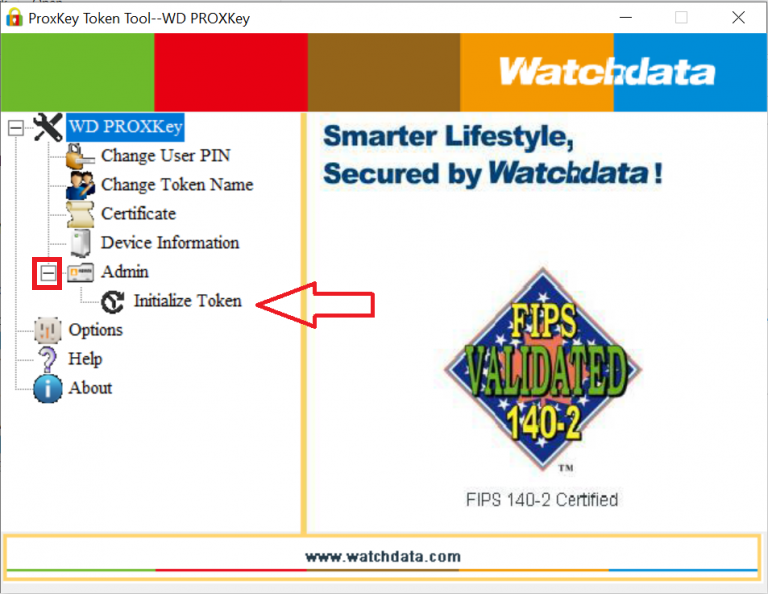
Step 4: On the right side screen,Click on Initialization button.

Step 5: Note : After initializing token, all of your previous certificates will be lost. To start , Now press OK. Please do not unplug the token.

Step 6: Your token will be successfully initialized ! After clicking OK, reconnect the token with the system and coordinate your DSC vendor for the certificate installation.

Buy Proxkey USB Tokens:

Comments