About Capricorn Partner Login, Process to apply DSC and get commission in new DSC Model.
- Jul 10, 2024
- 3 min read
About Capricorn Partner Login, Process to apply DSC and get commission in new DSC Model.
w.e.f 15th July, due to CCA guidelines, DSC Issuance and Partner Login is now changed.
Index :
Old Partner URL : https://www.capricorn.cash/cash/login/ ( Now this will not work )
New Partner URL : https://www.capricornca.com/bp/login/ ( Download Login Demo File )
DSC Enrollment Process :
Please note : Now DSC can not be apply through RA Login or Business Partner Login. DSC Enrollment will be done directly at Capricorn Website using your Partner details for commission.
कृपया ध्यान दें: अब डीएससी को आरए लॉगिन या बिजनेस पार्टनर लॉगिन के माध्यम से लागू नहीं किया जा सकता है। डीएससी सीधे Capricorn वेबसाइट पर नामांकन किया जाएगा, कमीशन के लिए भागीदार विवरण ( Partner Details ) का उपयोग करके डीएससी में नामांकन होगा.
DSC Enrollment Link : https://secure.certificate.digital/buy-digital-signature/
PDF Files for Guide :
How to Sign KYC Agreement & Set Download Code : Login on this link as KYC User after video verification approval : https://secure.certificate.digital/app/login/ and complete eSign Agreement Registration and set challenge code ( like abc 123) for dsc download.
What is Assistance Service: If any Partner want to add support charges, he can add it to increase Invoice Amount for customer. Suppose DSC price is 975+gst = 1150 only for certificate. And if you want to charge higher from your customer for support and assistance, you can add it with 975+338= 1231+gst. So invoice will be generated with both charges and applicant / partner have to pay it. About USB Token : During the enrollment of dsc, do not choose USB Token Option. You can provide USB Token from your side.
Benefit of Adding Assistance Service : If you add it, you can charge more from your customer and as a business partner you will get some commission from these charges.
Capricorn DSC Price List :
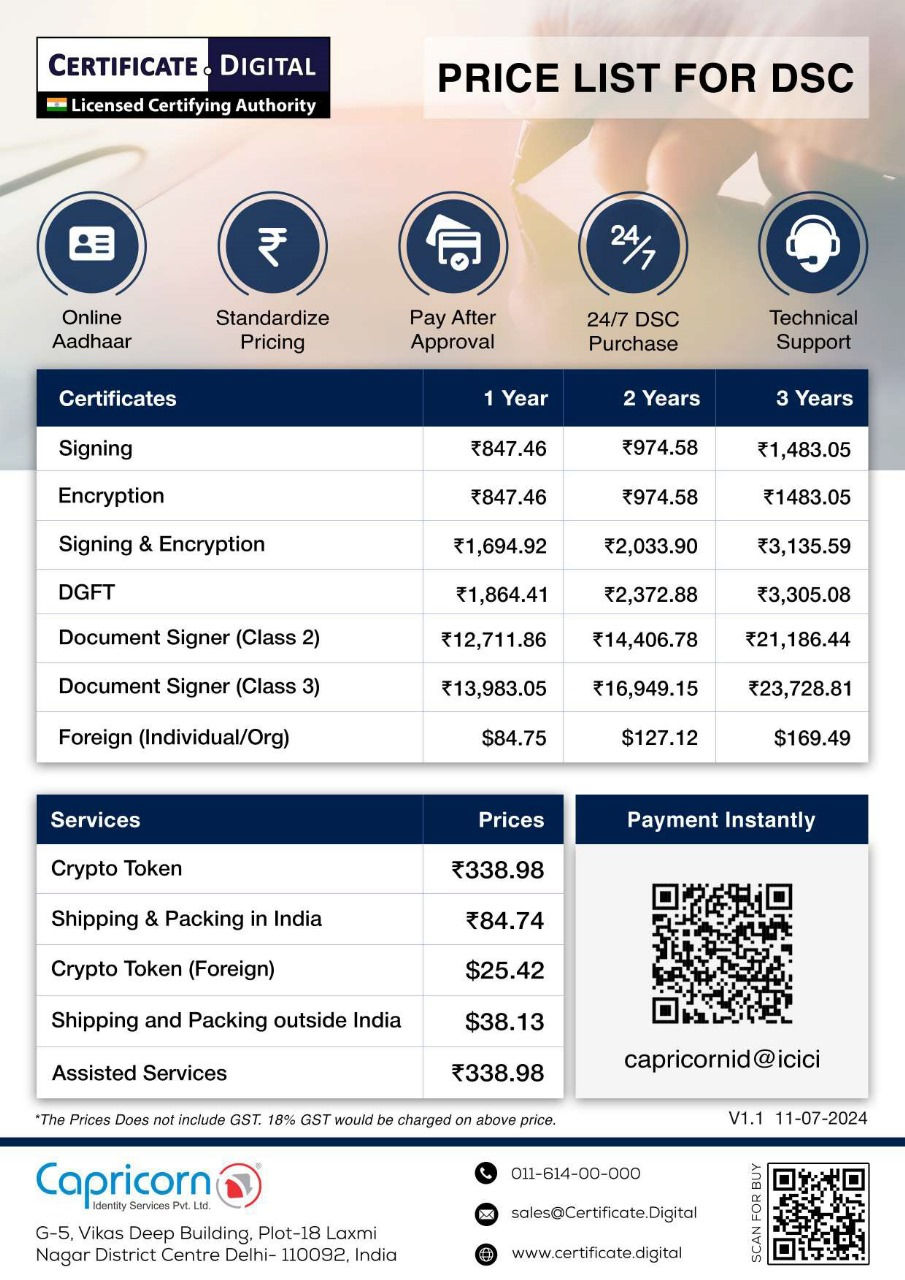
Commissions: For every DSC enrolled with BP Refrral Code / Partner Details, you will get commission on base price of that dsc. Your can see your commission in your Partner Login dashboard. We will tell you Process To claim commission from login soon. You will get some commission for additional support charges also. For commission percantage %, Please contact us.
Details about Existing Stock & Wallet : Capricorn will inform the process to settle the existing stock and Wallet in upcoming days. Please wait till the time and issue dsc in new process till then.
How to Migrate from Old Login to new Login : If you have not migrated to new Business Partner model till now, first migrate to new partner login.
Step 1 : Login to your old login : https://www.capricorn.cash/cash/login/
Step 2 : Enter your existing login id & password.
Step 3: On home screen it will show option to Upgrade Now, Click on it, Tick on all Checkboxes and Click on Upgrade to Business Partner button.
Step 4: You will get Business Partner Code.
Step 5: Now Open your login with new URL : https://www.capricornca.com/bp/login/


Comentários